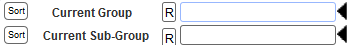To assign a virtual desktop application to a group:
- Select the virtual desktop entry
- Select or enter group name in the Group field
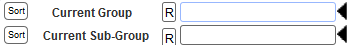
You can also assign the entry
to another sub-group by selecting or entering the sub-group name in the
Sub-Group field
To select entries from
a group:
-
In the Select Group/Sub-group field, select which
group to show

-
Click the Select Group/Sub-group button
-
Then, click either to show from selected entries
only or
from all virtual
desktop entries