Given a long list of virtual desktop entries, you can also move and reorder them. This way, the entries that are more important and constantly used can be placed first on the list.
Based on the list view
To change the order of a desktop item, go to the list view by clicking the List View button.

Then, click the order field of the entry and select the number of the order from the ORDER column. You can reorder the entries in increasing order value by clicking the column. To reorder them in decreasing order value, click the column again.
Based on Group
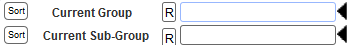
To sort desktop entries based on the group where they belong, click the Sort button beside the current group label.