Create shortcuts
For commonly used virtual desktop applications, you can create a shortcut where you can easily access them.
Notice that there are seven buttons labeled Empty by default. These empty buttons are called the shortcut buttons. They are used if you want to directly display certain desktop applications in one click.
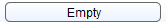
To assign: