Task assistant
In the simple and advanced screens, there is a T button beside the navigation buttons. This button is called the Task Assistant button.
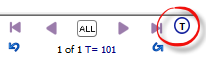
Click this button to open a list of tasks from all contacts (assigned to the currently logged in agent) that are yet to be done. In this list, you can directly edit the task date, time, description, and priority without navigating the tasks one by one in the main screen.