The Task Manager is part of the software where you can assign tasks to or for a particular contact. These tasks can be negotiations, transactions, or deals between you and the contact. It has a special feature where it can assign one or several tasks to other agents as well.
To access, click the Task Manager under Time Related menu in the expert view main screen.
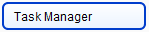
In the simple and advanced view main screen, you can access the task manager in its specific areas. Just click the Tasks menu.
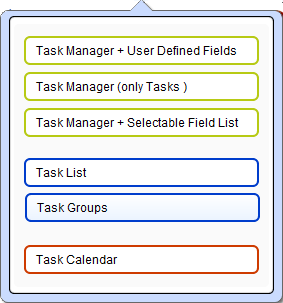
Note that when you access the task manager, it will show all tasks of the current contact you have in the main screen.