Set automatic tasks and notifications
Under the Tasks, Emails, Agenda, & Other Timers tab in the Agents Privileges screen, there is an area where you can set automatic tasks and transactions of agents.
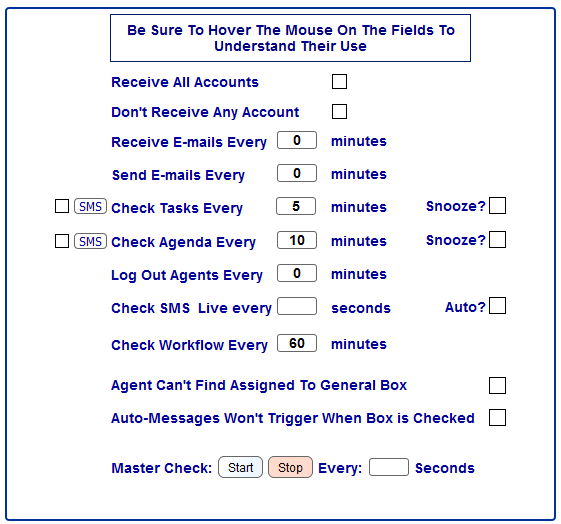
There are also other tasks which you can control such as the duration of the notification the agent can receive and send particular emails as well as tasks, agendas, and other transactions.
Note that the events of actions setup in this section will only be effective if you click the Start button. The events will stop on the next login. This mean that in order to stop the events you have setup, you have to log out from the system and log in again.