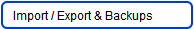To create a backup of the system:
- Go to Import/Export & Backups screen by
clicking the button under setup
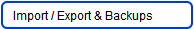
- Inside the import/export backups screen, click the
Local Backups button
- Inside the local backups screen, click
Add

- Enter the backup description by replacing the
predefined text "Replace with your own description" inside the
field.
It
is recommended that you enter the description with the same file name of the
backup you will create
-
Then, click the Backup Now button