Change database password
When you access the system, it uses the database to open with the default password (12345) already entered automatically.
To change this password for security purposes:
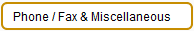
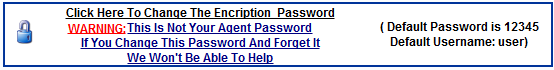
Note that whatever the password is, the username is always "user".