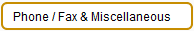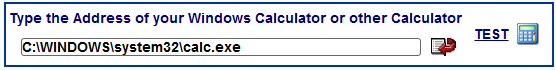Setup default calculator
You may notice that in several areas in the software, there are calculator icons that will open your computer system's calculator application.
In the case where you have another calculator application, you can change the default calculator settings.
To do this: