Set user-defined field to new contacts
When adding a contact, there are several fields to enter including the user-defined fields. In cases that new contacts have similar information that is set in the user-defined fields, you can set this information automatically when adding the new contacts.
To do this, go to the Group/Field Labels screen under Setup.
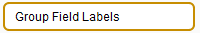
In the Group/Field Labels screen, you can see the User Defined Fields section
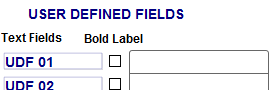
Then, enter the user-defined field information set for new contacts to be added.
Note that you can also rename the default user-defined fields so when new contact are added, these default labels are changed.