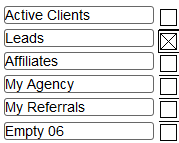Assign group to new contacts
A contact can be automatically assigned to a group when added to the system.
To do this, go to the Group/Field Labels screen under Setup.
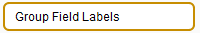
In the Group/Field Labels screen, you can see the three groups of the Groups in Contacts section
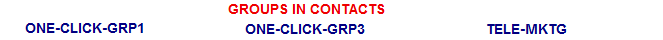
Every group has a checkbox at the right side.
Mark the checkbox of the group you want new contacts to be assigned to.