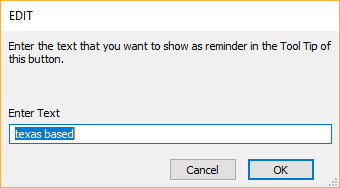Set tooltip on an on-the-fly group
There are four groups available in the on-the-fly groups. Each group has a number labelled on it. In order to avoid confusion and for easy remembering, you can set a tooltip for these groups.
To do this, click the particular button with the SHIFT key and enter in the pop-up window text field the tooltip you want for the group.