Set default phone format for new contacts
The default phone format is the one from USA which has a format (###) ### - ####. This means that all newly added contacts have the USA phone format in their phone fields.
To change the default phone format:
Go to the miscellaneous screen under Setup 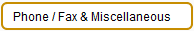
Inside the miscellaneous screen is the Phone
Defaults section
Notice the phone format area
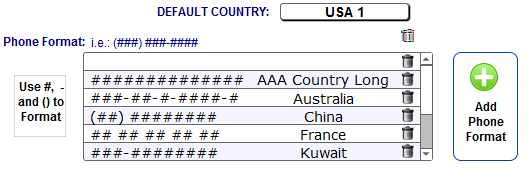
Above it is the default country field
Click this field to change the default phone format for new contacts