The system provides a format for all phone fields including mobile and fax in the contact information.
Once you enter a phone number in a phone field, depending on the country, the system will automatically format it according to its designated format in the setup area.
By default in the setup area, USA has a format (###) ### - ####. Let's say you enter 1234567890 in Portia Mcfanns phone number field. The system will then format it automatically as (123) 456 - 7890.
However, there are only a few countries that have been setup by the system with their phone formats.
To add a phone format:
Go to the miscellaneous screen under Setup
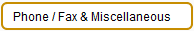
Inside the miscellaneous screen is the Phone
Defaults section
Notice the phone format area 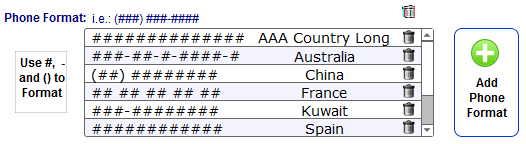
Click the Add Phone Format button
Once clicked, a new line in the list of phone
formats is added at the top.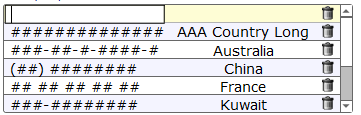
Enter the phone format on the first
field
Then, on the second field select the country for
this format.