When you access the Parsing System, you will be presented by a Parse List Snippet where all the parse options are displayed.
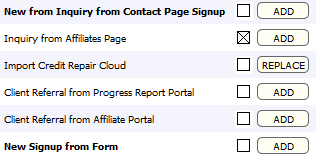
The Parse List Snippet contains the parses that you have made inside the Parsing System. In the list, there are checkboxes from which you have the option to checkmark. When you mark a checkbox of the parse option of your choice, it will be the selected parsing scheme when you add a contact using a parse.
Notice that beside each parse on the list is a selection field consisting of ADD and REPLACE options. The ADD option is used when you want to add a contact with new information using a parse. The REPLACE option however, is used when you want to replace the information of an existing contact with the parsed information.