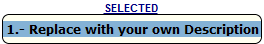- In the parse list area, click the Add button to access
the Parsing System screen
-
Enter the title of the parse in the description
field
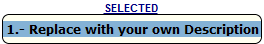
-
Enter the description or note of the parse scheme in
either the short or full tab
-
Then, enter the information to parse(extract)
in the fields provided in the Parsing System.
For example, if you have
a text that you have copied that says State: TX you can parse (extract) the
word TX and put it in the state field by putting in the State Parsing field
the word "State: " and as end RETURN and then it will extract the word
TX