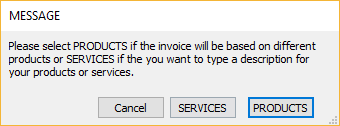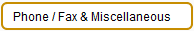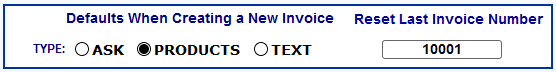When adding an invoice, the invoice type options are
shown to be selected.
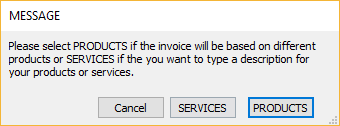
This pop up may be annoying at times.
To set the default invoice type when adding a
new invoice:
-
Go to the miscellaneous screen under Setup
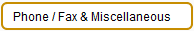
-
In the miscellaneous screen is the invoice default
section
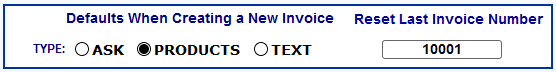
-
Click on the radio button of your selection: Products
or Text.
Mark the Ask option if you still want the windows dialog
asking what type of invoice you want to create. Mark the Products option to
add a Product Invoice by default or the Text option to add an invoice that is
of Service type by default.