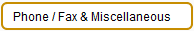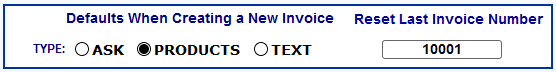When adding an invoice, the invoice number is automatically incremented from
its previous number.
To reset the last invoice number used:
-
Go to the miscellaneous screen under Setup
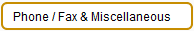
-
In the miscellaneous screen is the invoice default
section
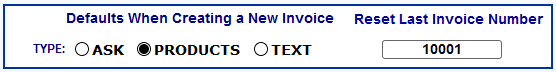
Now, notice the Reset Last
Invoice Number field. The number on the field is the invoice number of the
last invoice created in the Invoice System.
This means the when you add a new
invoice, the invoice number would be 10002 based on the Last Invoice Number
above. You can reset by changing the field. For example, if you put 10006, the
new invoice would be 10007.
-
Enter the new invoice number in the field. This new
invoice number will
be the initial number to be incremented when adding
new invoices.