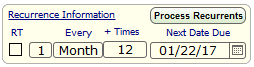Recurrent invoices are of big help for big or smaller companies to cater
services with invoices that are intended to be created or charged at weekly,
monthly or yearly intervals in a certain amount. The Invoice System of this
software provides the creation of recurrent invoices. This means that you don't
need to create an invoice every time there is a new product or service which
also means faster work.
In the Invoice System, you'll see an area at the bottom right of the screen a
section that reads Recurrence Information.
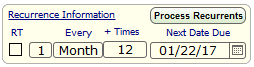
-
Create an invoice. Click on the checkbox in the Recurrence
Information section (RT) to activate recurrency
-
Specify the frequency of these recurrences on the second
column of the Recurrent Information section right beside the checkbox. The
default frequency is once every month. However, any combination will do. This
can be done by clicking on the field.
-
Specify how many times or how many additional invoices on the
third column of the Recurrent Information section indicated under the +Times
label. For instance, if you want to actually produce 6 invoices, you will
select 5 since you already have one invoice in plain view.
-
Select the next due date on the fourth column beside +Times.
This column is used to give some grace period or something to
start.