Conversions utility
Conversions utility, like any other conversion systems, is used to convert between types of measurements. It has several types of measurements to select as well as unit of measurements by which the measurements will be converted.
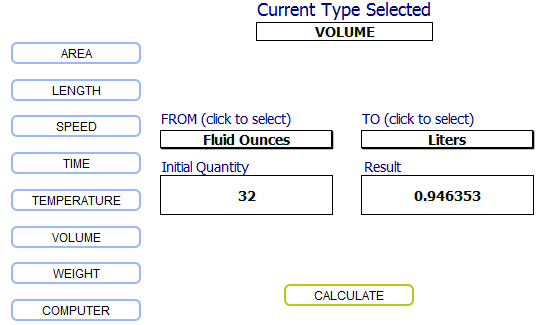
To access, go to the expert view of the main screen and click Conversions under Miscellaneous.
To convert: