The black arrows
You will notice that in the system, there are black arrow (facing left) throughout the system in different areas.
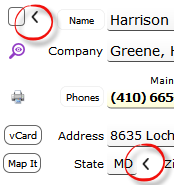
These arrows are a very convenient way to do a search. Once the black arrow is clicked, it will search for the record with the value of the field. Let's say, we click on the black arrow of the contact's State field. Once clicked, the software will then search for all contacts with the state "MD" as shown in the image above.