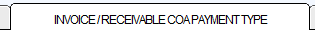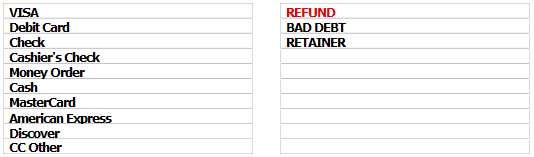Add invoice/receivable payment type option
The payment type is used when an invoice or receivable is paid.
In the invoice screen, the payment type is shown in the invoice payment list at the bottom left. Note that this area is only available once an invoice's status changes from quotation.
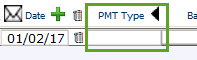
The default options are:
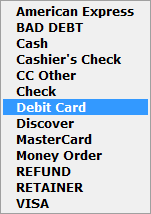
To add more payment types: