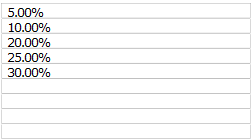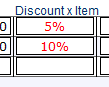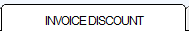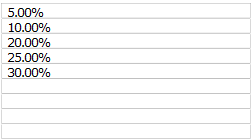The invoice discount is available in the product invoice and in the
product & inventory area.
In the invoice screen, the invoice discount can be found in the products list
at the center.
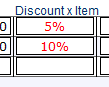
The default options are:

To add
more invoice discount options:
-
Go to the Lists screen under Setup.
-
There are several tabs for
different lists used in the system. Find the Invoice Discount tab.
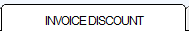
-
There are empty fields still available
for more options. Enter the new options in the fields. Note that the
value entered in the field must be in decimal
format. The field will format it automatically into percentage.