Copy username + password
Notice that the username and password fields has a C button beside them.
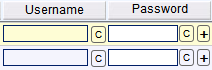
This button is used to copy the text from the field on its left.
However, to avoid copying them one by one, you can use the + button to copy both username and password.
Once clicked, you can then paste them to the login form. Note that the username and password will have a space between them once copied.