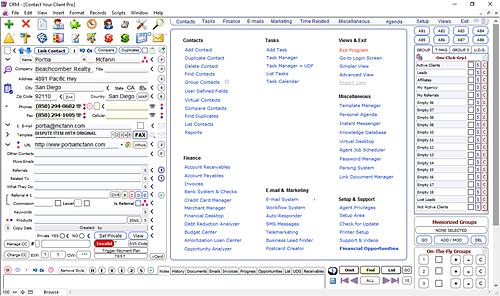The main screen (simple, advanced, and expert)
The system has three (3) main views: Simpler, Advanced, and Expert.
To change the main screen view, click the Views button located at the upper right part of the current main screen.
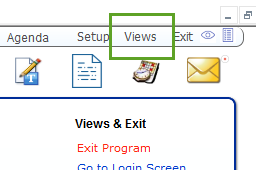
Then, select which type of main screen view to show.
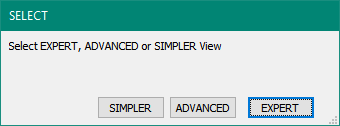
The views differ in the amount of extra buttons and relatively extra functionalities.
The following are the different contact sections in the main screen for each of the main screen views.
Simpler View
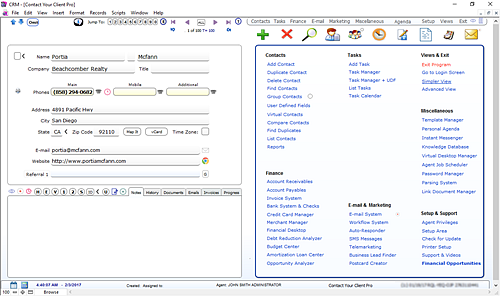
Contact Section Advanced View
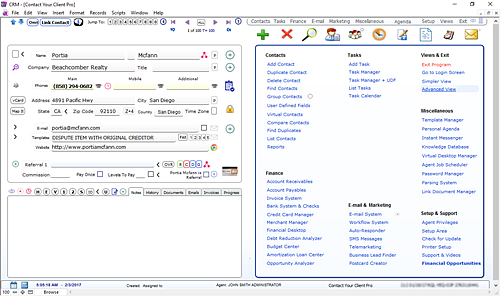
Contact Section Expert View