Create shortcut messages
Shortcut messages are like templates for the messages that you want to send. They are messages that are commonly used in most of your messages. This way, all you have to do is click the shortcut and it will automatically appear on the message text field for you to send.
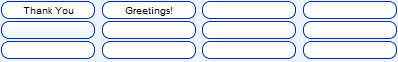
To create shortcuts: