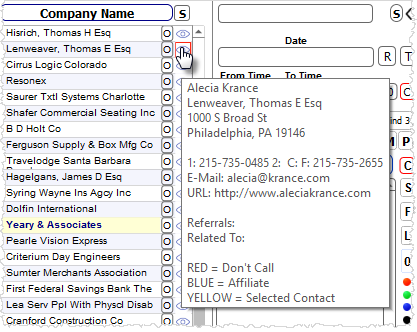Show contact information
Each contact on the list has an eye icon at the right side of their line. Hover the icon to show the information of the contact at left. You can also click on the icon to show a pop-up of the contact information. Note that it will not show the full information of the contact, just the snippet of the important details.