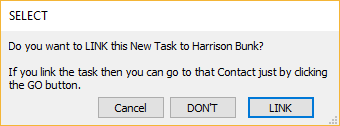- Select a contact in the case you want to
link a contact to the agenda or a payment reminder.
-
Notice the calendar inside the agenda screen. Click
in the calendar the date the agenda is due or is set to alarm. Automatically,
this date will be inside the alarm field of the agenda entry.
-
Then, click the Add button.
-
A windows pop up will show offering an option of
whether to link the agenda to the contact currently selected or not.
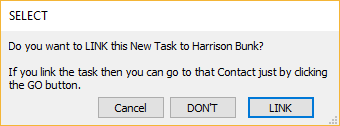
-
A line will be created in the agenda list.
-
Enter the description of the agenda or payment
reminder entry in the description field.
-
Set the actual date of the agenda.
-
Select in the classify column the agenda
classification of the entry.
-
For a recurrent agenda, mark the RT checkbox
and set in the fields to its
right the recurrent information.