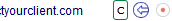- Click the Add button
- Enter the name of the website or software
- Enter the file location of the software using the import icon with the
arrow
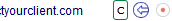
or enter the url of the
website where the password will be used
- In the username column, enter the username
- Then enter the password in the password
column