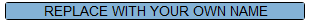- Click the ADD/MOD button.

- Once clicked, you will be directed to the MEMORIZED
GROUP screen.
- In the said area, what you need to do first is to
click the Clear Fields button. This is to make sure that all information
fields are cleared.

- Then, click the Add Group button.
- Provide the name of the group in the Memorized Group
Name field.
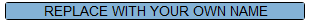
- Filter the contacts database based on the contact’s
information. For example, if you want to filter the contacts that are from
Texas, enter TX in the State field inside the Memorized
Group screen.
- Click the Save Group button.